PRINTABLE PDF AVAILABLE HERE:
Wealthscape-1099-Instructions Download
FOLLOW THE INSTRUCTIONS BELOW TO PRINT YOUR 2020 TAX DOCUMENTS.
STEP ONE: LOGIN
LOGIN TO WEALTHSCAPE:
https://investor.wealthscape.com/ameritas/investor
“What if I don’t have a login?” CLICK> “Register” and follow the prompt
“What if I don’t remember my password?” CLICK> “Forgot Password”
If you are unable to login, call 1-800-335-9859 for assistance
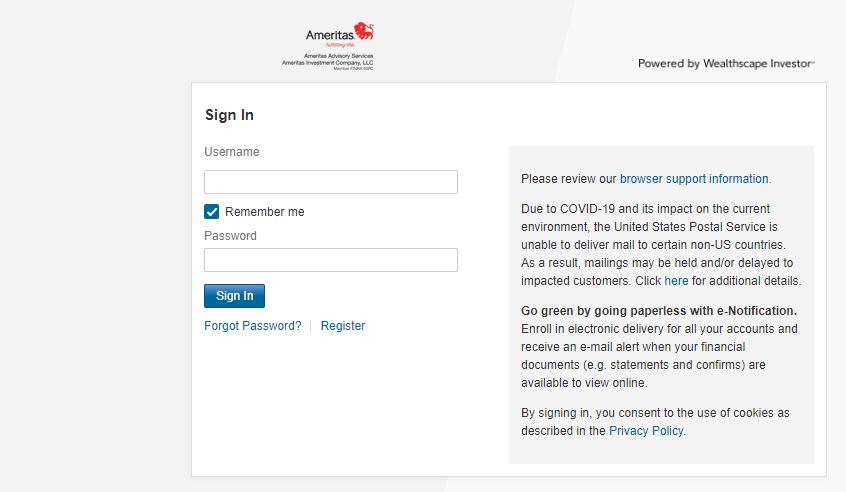
STEP TWO: LOCATE YOUR ACCOUNT(S)
On the left side, under “Accounts”
Click> the name of the account
Click> “Documents”
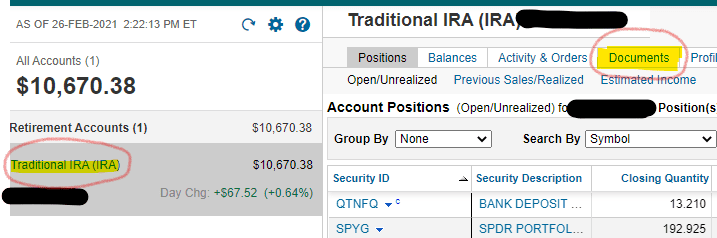
STEP THREE: LOCATE YOUR DOCUMENTS AND PRINT UNDER DOCUMENTS
CLICK> “Tax Documents”
Select the Year
CLICK> “Go”
CLICK> “View (PDF)”
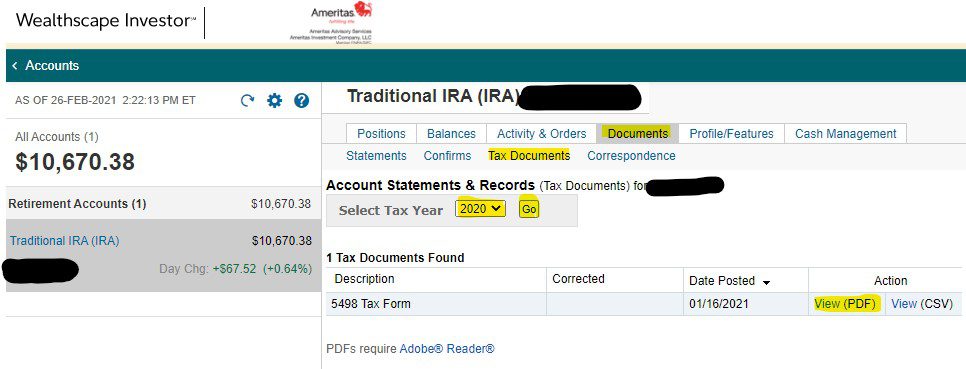
PRINT or SAVE